The New Millennium Nutmeg is the oldest nutmeg tree in Korea. The tree is more than 800 years old and is located in the Bija-rim forest, Jeju Do island.




Near the All In House on Jeju Do island (South Korea) you can find the Hyeopja Smoke Mound. Smoke mounds were used as a kind of communications network to deliver messages around the island. There are 38 smoke mounds on Jeju Special Self-Governing Province. During the day or evening smoke was used to warn of enemy invasions and emergencies. When it was cloudy or rainy, the mound keeper had to ran in order to deliver the news.

The view around the smoke mound.
One of the first sights we visited on the island of Jeju Do is the coastline near the All In House, located near Seopjikoji (Gosung-ri, Seongsan-eup, Seogwipo-city).
The All in House is South Korea’s first drama memorial for the popular TV miniseries, ‘All In’ (2003). The house is located on the east part of the island.


You can take a walk along the coastline.

Camera: iPhone 4 with Pro HDR
I recently visited an old school friend. He works in this beautiful building: the Town Hall of the city of Hilversum. The architect W.M. Dudok designed this building. After about 10 designs construction started in 1928. The building was finished in 1931.
This display was on exhibition at the Museum ‘Beelden Aan Zee’ in Den Haag. Several pieces of art of the Chinese sculptor Sui Jianguo could be seen. I have no clue why everything is slanted, but it was fun to see!

I met this fun creature during my visit to the ‘Beelden Lange Voorhout Route 2011’. It attracted a lot of attention of photographers.

Here is a nice video on how Canon image stabilization works in a Canon 18-55mm lens
Image Stabilization Revealed from Camera Technica on Vimeo.















This year started good with a Finnair flight Amsterdam – Helsinki – Seoul. It was the first time I flew with Finnair and it was a very pleasant experience. The crew was friendly, modern airplanes and the Helsinki Airport was small and easy to move around.
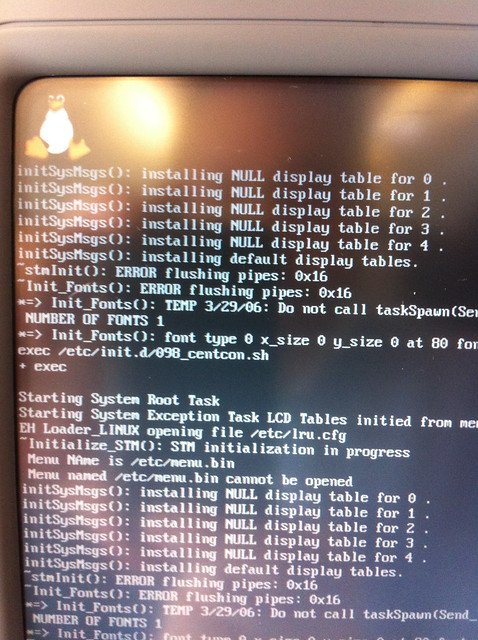
The Finnair entertainment system apparently uses Linux as its operating system.

During the flight you can select the view from a forward camera, or a downward camera. This was the first time I could see a take off and landing just like the pilot sees it!
We approached Seoul from the north west. You can see the island of Jeju-do (or Cheju) further down south.
Arrival at Incheon Airport
Getting around the airport is easy. All signs are also in English and many of the younger Korean people like to talk English.

Welcome to Seoul!
Seoul was actually just a stopover. We arrived in the morning at Incheon Airport, took a train to Gimp Airport and boarded a Jinair flight to Jeju-do. The entire trip took about 24 hours…
Train station near Incheon Airport
Before we boarded the plain to Jeju-do we ate some lunch
Example dishes at Jeju-do Airport
My first Korean food at Gimp Airport
At Jeju-do we ate one the local specialties: Okdomi
Okdomi
It is a ubiquitous and tasty a local fish that is semi-dried before grilled and has a gourmet taste.
Korean Coca Cola
Standard South Korean side dishes: kimchi, bean sprouts, spinach, and other stuff
Outside the restaurant: preparing cabbage for kimchi

Cabbage for kimchi
We ate the fish at the Bada Yechan Restaurant in Jeju-do.
The iPhone 4 is also a very good camera – 5 megapixels and most important small, light weight and I carry it always with me!
Here is my list of photography apps which I use to take awesome photos:

ProCamera
ProCamera replaces the standard Camera app on my iPhone for the following reasons:

Pro HDR
I use Pro HDR to take photos with an increased dynamic range. Photos with extreme light/dark situations look much better when taken with Pro HDR. Pro HDR lets me tweak the end result, the HDR mode of the standard Camera app does not allow this.
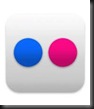
Flickr
This is the official Flickr app. Good to do a quick upload, or to set the privacy level of a photo.

FlickStackr
I use FlickStackr to do some serious browsing through Flickr photos. Automatic caching of photos makes this app much faster then the official Flickr App.

Photo Wallet
I use Photo Wallet to download my Flickr photos on my iPhone. I can show the photos without being connected to the Internet.

The Photographers Ephemeris for iOS
The Photographer's Ephemeris (TPE) is a handy app to determine when and were the sun will come up and where it will set. I use this to plan my arrival times at locations where I want to shoot photos. There is also a free Windows version. I wrote about this version in my blog post ‘Sunrise and Sunset For (Landscape) Photographers’.

360 Pano
360 Pano creates panoramas in real time. Just start up the app, pan around and save the results. I got some pretty good panoramas with this.

Panorama of Jongmyo Shrine in Seoul, South Korea taken with 360 Pano
Click here to see a larger version.

Photoshop Express
I use Photoshop Express for those pesky photos which are rotated with the wrong side up when viewed, or to do a quick crop.

Instagram
Fast and fun way to share photos.