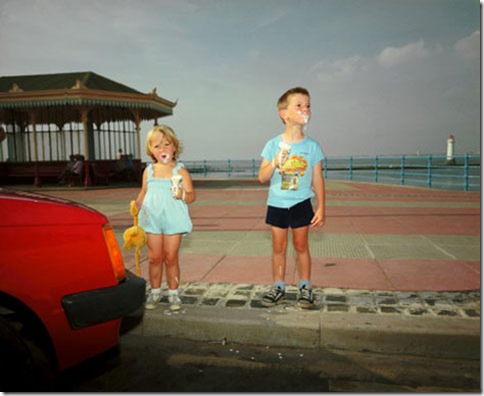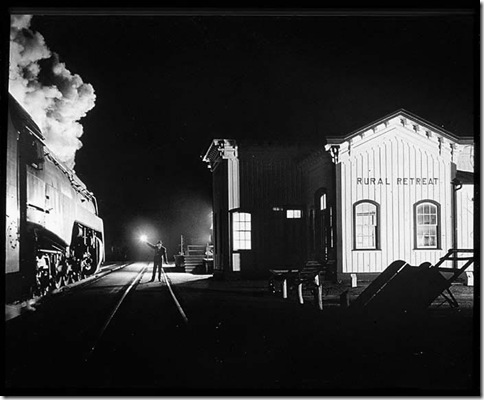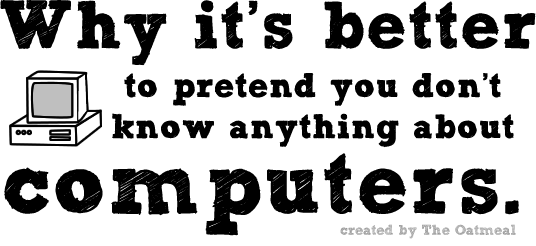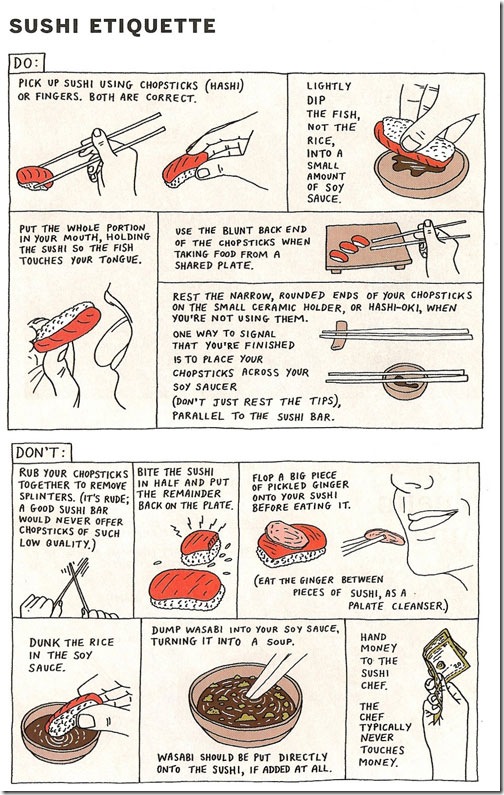With the recent snow storms in Holland I am sure you are looking for a SLR which keeps on working in a snow storm. The Canon 7D makes a good candidate. Read in Canon Field Reviews how the Canon 7D keeps up. I am afraid my Canon 50D is not built for these extreme conditions.
31 January 2010
29 January 2010
Photo Course: Preparations for the Artis Zoo Shoot
I attended another photo shoot evening. The topics were:
- Preparations for the Artis Zoo shoot
- Theory of flash photography
- Presentation of portrait photographers
Preparations for the Artis Zoo
The entire class will visit the Artis Zoo in Amsterdam. We will try out the various flash techniques explained in this class.
This is the list of things to bring:
- SLR camera
- memory cards
- tripod
- extra batteries for the camera and flash. Don’t forget to charge them!
I will bring the following stuff:
- Gorillapod SLR-Zoom
- Stofen Omnibounce cap
- Canon 580 EXII
- Canon Off Shoe Cord 2
Theory of flash photography
The teacher gave a short introduction on the theory of flash photography. Things like guide number, how to obtain a correct exposure, relation between guide number and ISO, balancing ambient light and flash light were briefly outlined. Much of the theory can be read on the web pages mentioned in my previous blog post ‘ Flash Technique’.
We will experiment with flash pictures made in the full Auto (P), Tv or Av mode. Full Auto (P) mode tries to expose the subject correctly while maintaining a high shutter speed. The high shutter speed minimizes the risk of a blurry picture but your background can become dark of even black. In Tv or Av mode, the camera tries to obtain a correct exposure for the background and uses the flash to light the subject correctly.
We studied photos made with flash from the following photographers:
Presentation of portrait photographers
A student prepared a short presentation of portrait photographers:
- Stephen Vanfleteren
- Erwin Olaf (Fall series). The Dutch Television programma ‘ Het Uur van de Wolf’ made a documentary of Erwin. A short clip can be seen on http://download.omroep.nl/nps/uurvandewolf/erwin.html
28 January 2010
How to take photos in a snowstorm
Learning from the pros how to take photos during a snow storm with multiple flash strobes.
26 January 2010
Why it’s better to pretend you don’t know anything about computers
I wish I had known about this earlier.
See the full story on http://theoatmeal.com/comics/computers.
25 January 2010
23 January 2010
The 30 Most Influential Photographers of The Decade
© Becker
PDN has posted their results of the the 30 most influential photographers of the decade. Ken Rockwell is not on the list, but David Hobby is!
21 January 2010
Atomium Spheres
18 January 2010
Another interesting photo course
This video shows that more and more people have followed a photo course and are able to appreciate the beauty of a photo (Dutch only).
14 January 2010
Atomium in HDR
I did some experiments with HDR near the Atomium, Brussels (Belgium). This HDR photo is made from three photos, hand-held with auto-exposure bracketing in Av mode with Photomatix Pro 3.2. You can see wonderful details, both in the highlights and in the shadows.
Can you spot the moon on this photo?
12 January 2010
10 January 2010
My ‘Bookmark’ Brain
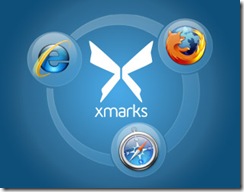
In part 3 of the ‘ Brain’ series I want to share how I manage my bookmarks on my computers. I bookmark the web sites I visit most on the navigation toolbar of my browser. Depending on the task I am using Firefox (general web browsing), Google Chrome Beta (for faster execution of Flash applications like Flickr and Mafia Wars, Farmville, Cafe World on Facebook) and Internet Explorer (when the web site does not render correctly in Firefox or Google Chrome).
On all browsers I would like to have my navigation toolbar the same. Luckily XMarks solves this problem for me.
XMarks is installed on all browsers you use and keeps all bookmark collections in sync. When you change something in your bookmark collection in one of the browsers, the changes are copied to the other browsers. These browsers can be installed on the same computer or on different computers. Furthermore, your bookmark collections can be accessed through the XMarks web site. This also serves as a backup, in case you accidently delete something.
For an overview of the features see https://www.xmarks.com/about/features
09 January 2010
Message for my email, RSS, Facebook (and other) subscribers
Whenever I post a new blog entry, a message is sent to my email, RSS, Facebook (and other) subscribers. The message contains (much of) the text of the entry. I want to draw your attention to the fact that you will not always see the entire blog entry. Videos and other elements are not always included in the message.
So I invite you to click on the link in the message and read the blog post directly from my blog web site. This will ensure you will enjoy the full experience!
My external ‘bulk data’ brain
In a previous post you can read how I store, organize and retrieve important data. In this post you can read how I store and retrieve data files which I use on multiple computers and locations.
The most simple solution is to store your data on an USB stick. This works very well, provided you remember to store the latest version of your data file on the USB stick. When you forget to carry the stick with you, or you make a mistake, you do not have access to the latest information.
For more mission critical files (the latest version of the file must be available on my PC, laptop and every place I work) I have a special solution: Dropbox.
I store my mission critical files in the Dropbox folder. Dropbox makes sure that the folder is copied to every other PC where Dropbox is installed. If I cannot install Dropbox, I can always access my file through the Dropbox web site. I only have to make sure that each PC is connected long enough to the Internet to exchange the files with the Dropbox server.
I also use Dropbox to share large files with other Internet users. These users do not have to install Dropbox. Instead, I can ask Dropbox to generate a special link which I sent to the other Internet user. Everyone which clicks on that link can download that particular file.
Sharing files with other Dropbox users is even easier. You setup a special folder where you and the other Dropbox user have access to. When you put a file in that shared folder, it is automatically copied to the other Dropbox user. This is all done in the background. The receiving user does not have to do anything.
How do you know when another Dropbox user has shared something with you? You could check the shared folder every now and then to see if anything pops up. But Dropbox has a trick for this. You can subscribe to an RSS feed of your Dropbox folder. In this RSS feed Dropbox feed tells you of anything it does for you. I use this feed to monitor if all of my files are transferred correctly. And when someone shares a file with me I will get notified instantly (how I use RSS feeds will be a topic in an upcoming blog post).
When you want to try Dropbox, please use this link: https://www.dropbox.com/referrals/NTEzNTM3NzQ5
You and I will get an extra 250MB free space!
07 January 2010
Gloves for photographers

I have always used the Lowepro Photo gloves (photo courtesy of Lowepro). While they are good for chilly weather, they do not give protection against wind. The back of your hands get cold quickly when the wind is blowing.

For the current windy conditions I have switched to the Extremities Windstopper Velo gloves (photo courtesy of Terra Nova). These gloves contain the lightweight Windstopper fabric which keeps the cold wind outside. At the inside there are small rubber dots which ensure a good grip on your camera body. They are also very handy to wear while driving a car.

When it is very cold or the Velo gloves are not enough, I am wearing gloves from Ziener. These gloves are for the heavy duty work like digging your car out of the snow. Thanks to the Gore-Tex layer my hands stay dry while handling the snow and the insulation keeps out the cold.
06 January 2010
How I track my visitors
Visitors of the web site
Web site visitors are tracked using several methods:
- Google Analytics
- FEEDJIT real time traffic feed
- Feedburner
Google Analytics is the gold standard of web site tracking. I use the Asynchronous Tracking code. This code has the advantage that page loading is not slowed down significantly. In the Google dashboard I can see how many users have visited which blog pages by day/week/month/year.
FEEDJIT real time traffic feed
This widget analyzes the IP address of the web site visitor and ‘guesses’ where in the world the visitor is located. A live traffic feed shows you a real-time overview of how users came to your site (direct, through Google searches, or other references). I like this widget a lot. It showed me that a lot of visitors search in Google on ‘Spandau Ballet Live DVD’ and end up on my site. Or when you search in Google for ‘aquapac tz7’ my blog is the first hit (-:
Email and RSS subscribers
I follow Email and RSS subscribers through Feedburner. Email and RSS subscription administration is handled by this web site so I can see which users have an email subscription and get an estimation on how many RSS feed requests are done each day.
Eavesdropping on GSM phone calls
The Dutch Government has released a fact sheet (Dutch only) about the possibility that GSM phone calls can be decrypted in the future. It looks like it will be possible to decrypt a GSM phone calls in a matter of days or even in real time when the right details are published.
The most important facts are:
- The algorithm used to secure the wireless GSM communications is not safe enough anymore.
- Third parties can intercept, decode and monitor GSM communications. SMS / text messages can also be read.
- For confidential calls use mobile phones set to use UMTS technology (only) or consider the use of crypto phones.
- Perform a risk analysis when authentication involving SMS / text messages is used. Consider the implementation of additional security measures.
With my current setup (HTC Touch HD, T-Mobile GSM voice and Internet subscription, GSM and UMTS capable) I would use Skype to add an extra layer of encryption over my phone call.
05 January 2010
My Second Brain
It is true the Internet contains all the information you might ever need. The problem is finding the relevant information and remembering where it is located. Also, in the ‘real world’ you collect information which might be useful in the future, if only you remember where you stored that piece of paper…
Saving web page addresses (URLs)
While surfing I want to store the web site addresses of web pages which contain interesting information. I have used sites like http://www.myhq.com and http://delicious.com to collect the URLs. This works OK but saving the URL is not the important part. Many times I revisited the web page only to find out that the important info disappeared because the page contents changed.
Saving real world information
With real world information I mean stuff like receipts (for warranty claims), recipes, useful information from magazines. Scanning and converting to PDF or JPG format seems a good idea, but how do you know which file contains the desired information?
My second brain
I found a software application which helps me enormously with organizing and maintaining this ‘information overload’: Evernote
Evernote
At first glance Evernote looks like a digital version of a notebook. But it is much more than that. Let me explain.
Making notes
The first step is that you make a note in Evernote. You can do in various ways like entering a note directly in Evernote, clipping a web page, sending a photo or grabbing a screenshot. If you want you can tag the note for easier retrieval in the future. Now your information is stored in information. But as you know, finding the information is perhaps the most important part!
Finding notes
You can search for (key)words which occur in the title or body text of the note and of course for tags which can be attached to the note. The most interesting part (and hidden treasure) of Evernote is that all words inside your images (like photos and screenshots) are recognized by optical character recognition (OCR). Even handwriting can be recognized (up until a certain point of course). At the moment only English is supported, but Evernote is already being translated into other languages (including Dutch). The beauty of OCR is that note taking is more than typing in text into Evernote. Do you want to store the results of a brainstorm session? Take a photo of the whiteboard! Save an interesting article? Scan it!
Afraid you lose that business card? Take a photo with your smartphone and upload it to Evernote. The OCR capability will make sure that you will find back the business card when you need it.
Information at your fingertips from multiple points
The best thing is that your information is accessible in several ways:
- a Windows client with a local database so no online access is needed to have access to your data. And when the Evernote servers are not accessible, you still have access to your data.
- a web site to search your data which is also stored on the Evernote servers.
- various mobile clients (Windows Mobile, Android, iPhone) to get to your information on the go.
So I don’t have to worry about how I get access to my data. It is always available!
How I use Evernote
Besides the simple note taking, you can do so much more. The Evernote web site contains extensive examples. I use it to store (and successfully retrieve!) the following:
- parts of web pages including the URL
- scans of receipts so I can find it in case of warranty returns
- manuals of every device I use
- configuration details of equipment
- recipes with the ingredient list as text inside the note for easy access from my HTC Touch HD
- scans from magazine articles
- screen prints from Windows error messages I am investigating
- scans of packaging with instructions / explanations
- photos of whiteboard sessions
- coupons
- reservation tickets for holidays, hotel rooms, cars etc.
2010
2010 = 1+2-(3-4-5)*6*7*8-9
2010 = 1-(2+(3-4-5)*6*7)*8+9
2010 = 1+2+(3+4*(5+6*7+8))*9
2010 = 1+2*(3*4*(5+6)-7)*8+9
2010 = 1*2*3*(4*(5*6+7*8)-9)
2010 = 1+2+(3+4*(5-6+7*8))*9
2010 = (1-2-3+4*(5/6+7*8))*9
2010 = (1+2+3*4)*(5-6+(7+8)*9)
2010 = 1+2+((3*(4+5)+6)*7-8)*9
2010 = (1+2+3)*(4*(5*6+7*8)-9)
2010 = 1+2+3*(4*(5+6)*(7+8)+9)
2010 = (1*2/3)*((4+5)*6*7*8-9)
2010 = (1-2-3)*((4+5)/6-7*8*9)
2010 = (1*2+(3-4*(5/6-7))*8)*9
2010 = 1*(2+(3-4*(5/6-7))*8)*9
2010 = (1+2*(3+4))*(5-6+(7+8)*9)
2010 = 12*34*5-6-7-8-9
2010 = 12*34*5+6*7-8*9
2010 = 1+2345*6/7+8-9
2010 = 12-3*(4+5-678)-9
2010 = 123*4*5-(6*7+8)*9
2010 = 1+2-3*(4*5*6-789)
2010 = 123*4*5+(6-7*8)*9
2010 = 12*34+(5+6+7)*89
2010 = 12*3*45+6*(7*8+9)
2010 = 12+3*(4-5+67+8)*9
2010 = (12-3)*4*56-7-8+9
2010 = 12-(3-4*56+7-8)*9
2010 = (1*2+34)*56-7-8+9
2010 = 1*(2+34)*56-7-8+9
2010 = 12*3*45-6*(7-8*9)
2010 = 1+2*(34*5*6-7)-8-9
2010 = 1+2-(3-45+6)*7*8-9
2010 = 1*2*3*(45*6+7*8+9)
2010 = (1+2)*3*4*56-7-8+9
2010 = 1*2*3*(45*6-7+8*9)
2010 = 12-(3/4-5)*6*78+9
2010 = 1+(2/3)*45*67+8-9
2010 = 1+23-4*(5/6-7*8)*9
2010 = (1-2/3+4*56+7-8)*9
2010 = 1+2-3*(4-5)*(678-9)
2010 = (1-2)*3*(4-5-678+9)
2010 = 1+2-3*((4-5)*678+9)
2010 = (1+2)*(3-4*5+678+9)
2010 = 1+(2+3)*(456-7*8)+9
2010 = (12+3-45)*67*(8-9)
2010 = 1-(23-(45-6)*7)*8+9
2010 = 12-3*(4+5-(67+8)*9)
2010 = 12-(3-45*(6+7-8))*9
2010 = 1*(23-4*56)*(7-8-9)
2010 = (1*23-4*56)*(7-8-9)
2010 = (1+23/4)*5*67*8/9
2010 = 12-3*(4+(5-6)*78)*9
2010 = (1-23-45)*(6*7-8*9)
2010 = 1*((2+34)*56-7-8+9)
2010 = 1*((2+34)*56-7-8)+9
2010 = 1*((2+34)*56-7)-8+9
2010 = 12+3*(4*(5-6)+78)*9
2010 = (1-2-34+5)*67*(8-9)
2010 = 1+(2+34)*56+7*(8-9)
2010 = 1+2+((34+5-6)*7-8)*9
2010 = 1-(2-3-4)*(56*7+8)+9
2010 = 1+2+(3+4*(56+7-8))*9
2010 = (1+2*34)*(5*6+7-8)+9
2010 = (12+3)*4+5*6*(7*8+9)
2010 = (1+2*34*5-6)*(7+8-9)
2010 = 1-(2+3-45)*(6*7+8)+9
2010 = 1-(2+(3-45+6)*7)*8+9
2010 = (1-2+(3+45)*6)*7-8+9
2010 = (1+2)*(3*4*56-7+8)-9
2010 = (1+2+3)*(45*6+7*8+9)
2010 = 1*2*((3*4-5+6)*78-9)
2010 = (1+2+3)*(45*6-7+8*9)
2010 = 1+2-3*(45-6*7*(8+9))
2010 = (12+3)*(4*5+6*7+8*9)
2010 = (12+3)*4-5*6*(7-8*9)
2010 = 1+2*(3*(4+5*67)-8)-9
2010 = 1+(2+3-45)*(6-7*8)+9
2010 = (12+3-45)*67/(8-9)
2010 = 12+3*(4/(5-6)+78)*9
2010 = 1-(2+3*45/6)*(7-89)
2010 = (1+2)*34*5*67/(8+9)
2010 = (1-2-34+5)*67/(8-9)
2010 = 1+(2+34)*56+7/(8-9)
2010 = 12+(3/4)*(5*6+7)*8*9
2010 = (1*2/3-4)*(5+6-78)*9
2010 = 1*(2/3-4)*(5+6-78)*9
2010 = 12-(3/4)*(5-6*7)*8*9
2010 = (1*2/3-4*56)*(7-8)*9
2010 = 1*(2/3-4*56)*(7-8)*9
2010 = (1+2)*((3-4)*5+678)-9
2010 = (1+(2-3)*4)*(5-678)-9
2010 = (1+2)*(3-4)*(5-678)-9
2010 = (12+3)*(45-(6-7)*89)
2010 = 12+3*((4+5)*(67+8)-9)
2010 = 1-((2+34)*56-7)*(8-9)
2010 = (1-2+3*45)*(6-(7-8)*9)
2010 = 12-(3-(4+5+6)*(7+8))*9
2010 = (12+3)*(4+5+6+7*(8+9))
2010 = (1+2)*(3+4*(5+6)+7*89)
2010 = 1+2-(3/(4-5))*(678-9)
2010 = ((1+2)/3-4)*(5-678)-9
2010 = 1-(23+(4+5)/6)*(7-89)
2010 = 1-((2+34)*56-7)/(8-9)
2010 = (1+2+3/4)*(5+(67-8)*9)
2010 = 12*(3-4*(5-(6-7/8)*9))
2010 = 1-(2+(3/4)*5*6)*(7-89)
2010 = (1+2)*((3-4)*5+(67+8)*9)
2010 = (1+(2-3)*4)*(5-(67+8)*9)
2010 = (1+2)*(3-4)*(5-(67+8)*9)
2010 = (1-(23+4)*5)*(6*(7-8)-9)
2010 = (12+3)*((4+5)*(6+7)+8+9)
2010 = (12/3)*((4-5)/6+7*8)*9
2010 = ((1*2/3-4*56)/(7-8))*9
2010 = (1*(2/3-4*56)/(7-8))*9
2010 = ((1+2)/(3-4))*(5-678)-9
2010 = ((12+3)/4)*(5+(67-8)*9)
2010 = ((1+2)/3-4)*(5-(67+8)*9)
2010 = (1-(23+4)*5)*(6/(7-8)-9)
2010 = ((1+2)/(3-4))*(5-(67+8)*9)