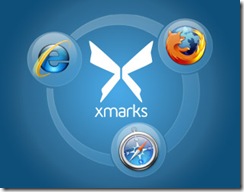
In part 3 of the ‘ Brain’ series I want to share how I manage my bookmarks on my computers. I bookmark the web sites I visit most on the navigation toolbar of my browser. Depending on the task I am using Firefox (general web browsing), Google Chrome Beta (for faster execution of Flash applications like Flickr and Mafia Wars, Farmville, Cafe World on Facebook) and Internet Explorer (when the web site does not render correctly in Firefox or Google Chrome).
On all browsers I would like to have my navigation toolbar the same. Luckily XMarks solves this problem for me.
XMarks is installed on all browsers you use and keeps all bookmark collections in sync. When you change something in your bookmark collection in one of the browsers, the changes are copied to the other browsers. These browsers can be installed on the same computer or on different computers. Furthermore, your bookmark collections can be accessed through the XMarks web site. This also serves as a backup, in case you accidently delete something.
For an overview of the features see https://www.xmarks.com/about/features
No comments:
Post a Comment